Download Private Instagram
Download Private Instagram: Videos, Stories, Photos, Reels and Profile
Online private Instagram downloader
If you use the Instagram video download tool but fail and receive the message "Video is private", it means the video you want to download was posted by an account that is private private. To download this video, you need to use private Instagram downloader, a specialized tool for downloading videos from private Instagram accounts.
Private Instagram downloader has been integrated into FastClip.Net, allowing you to download videos, stories, reels, highlights and photos from private Instagram accounts directly on your web browser without installing any software .
How to download private Instagram videos with FastClip
If you have tried using Instagram video download tools like SnapInsta, SaveInsta or FastDL without success, try FastClip's Private Instagram Download feature. This tool allows you to download almost any video, including private, age-restricted or country-restricted videos, without any problem.
Note: To download photos or videos from a private Instagram account, you need to submit a follow request and get approval from the account owner. Once your request is accepted, you will have permission to view and download that account's posts.
Step 1: Log in to your Instagram account
Open any browser on your device, go to Instagram.com and log in to your Instagram account (Note: the entire process needs to be done in the same browser).
Step 2: Copy Instagram link
On Instagram, open the video you want to download and copy its link.
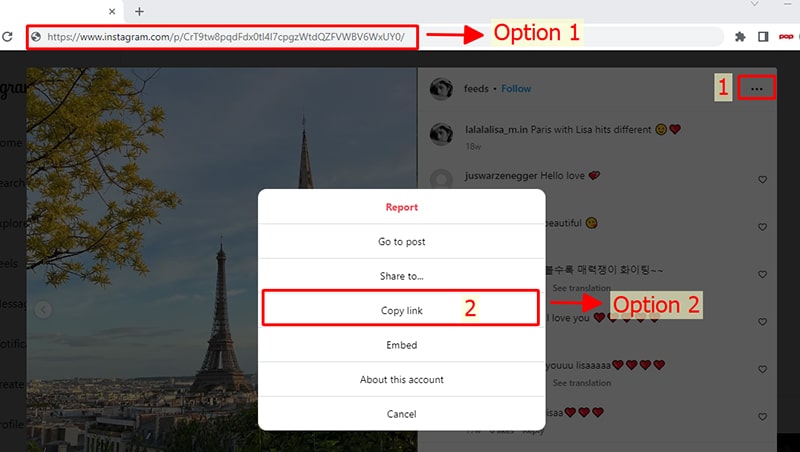
Step 3: Create and open API link
- In the same browser, open a new tab and visit the FastClip.Net website (https://fastclip.net/en/private).
- Paste the copied Instagram link into input field number 1 (see photo).
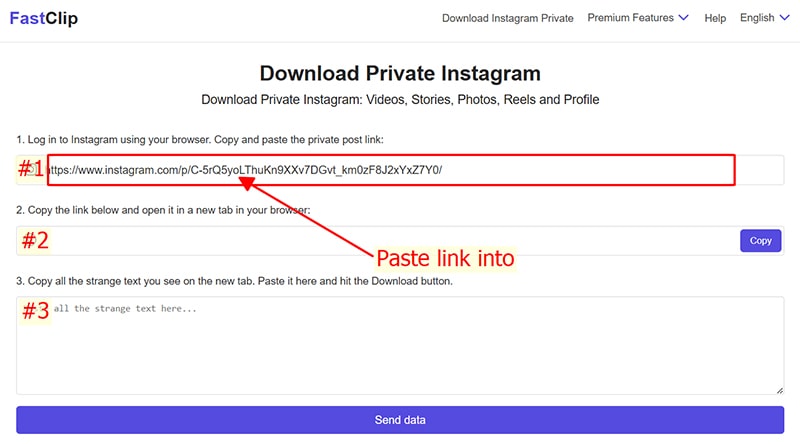
- Immediately after that, a new link will be generated in input field number 2. Press the Copy button to save this link and the device's clipboard.
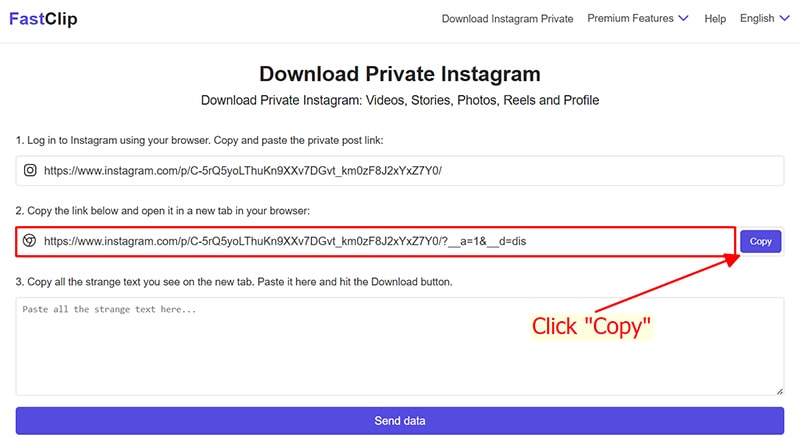
- On the same browser, paste and access the link you just copied in input field number 2 (#2).
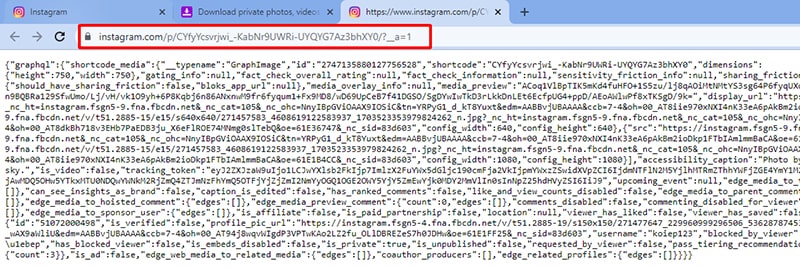
Step 4: Copy entire text
Highlight and copy all strange text you see (Note: Must copy the entire content from top to bottom and must not miss any characters).
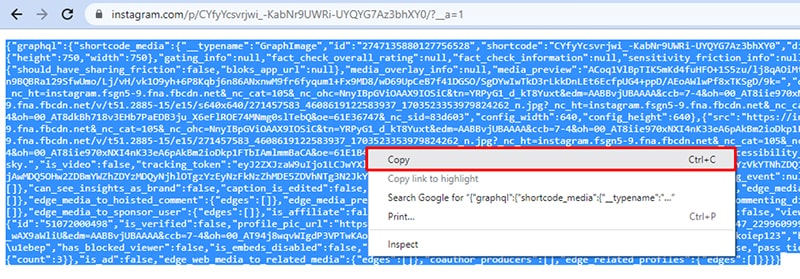
Step 5: Extract download link
- Back on the FastClip.Net tab, paste all the copied text into input field number 3 (#).
- Press the Send data button and wait a few seconds for the tool to extract the download link from your data provided.
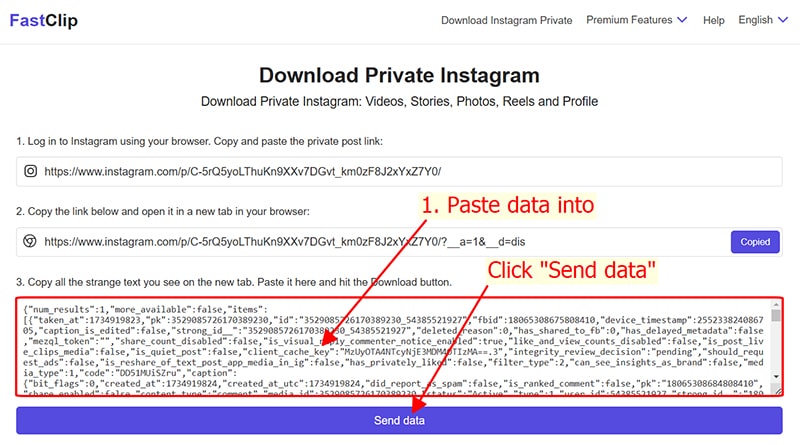
Step 6: Save video to device
When the extraction process is completed. The video you want to download will be displayed. Now you can save them to your device easily.
FastClip - The best tool for private Instagram downloads
FastClip.Net (Private) is the ideal feature to help you download private videos from Instagram quickly, safely and completely free of charge. Besides, you can also use FastClip to download photos, stories, reels, highlights and profile photos from private accounts easily.